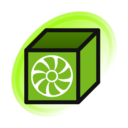help:artist commentary
The artist commentary fields are used to capture any additional information the artist has provided, namely the title and caption of the work.
Deciding whether to add commentary
Commentaries should always be added to posts when they are available. When using the upload bookmarklet, commentary will automatically be fetched from supported sites. For unsupported sites, it will have to be copied over manually.
Adding the artist's commentary
You can add or edit information in these fields by viewing a post and then clicking the Add artist commentary link in the sidebar. A dialog with four fields will appear. Original title and Original description should have the artist's original commentary, regardless of the language it's in. Commentary can automatically be fetched from the source link or another external link, or copied from another post altogether.
All posts with commentary should be tagged with commentary or commentary request, as well as the language of the commentary, if it is not in Japanese.
If the artist has also posted any interesting tags, these can be listed at the bottom of the commentary field (e.g. post #2519177).
Commentaries from multiple sources
Often, an artist will post a particular picture at multiple sources, using a different commentary for each source.
In those cases, use the h4 dtext tag for source headings, h5 for titles, and everything goes in the body. Additionally, use textile links on the sources pointing to the original source material for the comment (help:dtext). Using the "Fetch" option in the commentary form will automatically fill this out for you.
Translating the artist's commentary
Translations of the commentary can be placed in the Translated title and Translated description fields in the Add artist commentary dialog.
Once all relevant parts of the commentary are translated into English, the commentary request tag should be removed and replaced with the commentary tag. If you are unsure of the translation, add the check commentary tag.
Commentary formatting
See help:dtext for help with formatting commentary. Note that DText does not work in commentary titles, only the description.
See howto:translate and howto:romanize for further policies on translations.