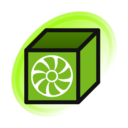help:image source (locked)
Sourcing images is important on Danbooru, for both archiving and tracking purposes, and is a mandatory process.
If you want to upload an image from the internet (such as from Pixiv, Twitter, etc) you can just copypaste the link onto the upload page and the site will automatically set the correct source.
AIBooru supports uploading from most art sites out there, so you should almost never need to save the file to disk before uploading it. See here for a list of supported sites.
If you must upload from file (for example, because you can't find the original source), first reverse-search the file using Saucenao, Ascii2D, or Google Image Search, and upload from the right source instead if you are able to find it.
If you are the commissioner or artist, you can tag your upload with commissioner upload or self-upload instead, because your version will likely be better than the publicly available versions. These two are the only cases where leaving the source empty is acceptable, although putting a note in the source field will help avoid ambiguity.