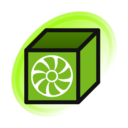howto:twitter
Twitter is where a growing number of Japanese artists publish their works. It's one of the main sources of images on Aibooru.
Note: Japanese artists may refer to Twitter using the half-width ヒ character, since it resembles how Twitter's logo used to look.
Uploading
To upload from Twitter, paste a link to the tweet on the upload page, like this:
Don't paste a direct link to the image, like this:
If you paste a direct link to the image, then Aibooru won't be able to find which tweet it belongs to, and won't be able to pull the artist, tags, and commentary.
Image quality
Since December 11th, 2019, Twitter won't compress or downscale images unless the image is bigger than 4096x4096, more than 5MB large, or it has exif rotation or very inefficient compression ([1], [2]).
This means that Twitter uploads usually have the same quality as Pixiv uploads.
Images posted before December 11th, 2019 were always compressed or downscaled (except for PNG with alpha channel), so Twitter images from this time period were generally lower quality than Pixiv images.
Artists
When making an artist entry, add both the username and user ID profile URLs, like this:
Aibooru will usually fill in both URLs automatically when making a new artist entry. If if doesn't, then you can use https://tweeterid.com to determine a user's Twitter ID, or use the following bookmarklet:
Bookmarklet to show ID
javascript:(() => {prompt('Twitter ID', https://twitter.com/intent/user?user_id=${JSON.parse(document.querySelector(%27script[data-testid=%22UserProfileSchema-test%22]%27)?.textContent)?.author?.identifier})})()See howto:artist for more information about artist entries.